For those of us that didn’t grow up using computers every day they can sometimes seem confusing and more than a little scary, but that’s no reason not to use them.
Computers and the internet open up a world of information and experiences to all age groups, allowing us to keep in touch with friends and relatives a thousand miles away, or in the next village. We can order groceries for delivery from the comfort of our homes. Missed that programme on TV? No problem! Catch-up TV is hugely popular on the internet. Whether it’s making everyday tasks easier or learning new skills, the internet can help.
However, as well as opening up lots of positive opportunities there are plenty of people looking to take advantage of internet users, whatever their age. There are some relatively simple rules that we should all follow when we are online:
- Password Security
- Social Media
- Junk Mail
- Computer Viruses
- Phishing Attacks
- Brochures
- Report Fraud
- Financial Abuse
When you use a computer or visit a website you will often be asked for a password. This is really important because it confirms that you are who you say you are. Passwords also stop someone else from pretending to be you and reading your email or accessing your bank details. It’s very important that you use strong passwords and never share your passwords with anyone. Make sure your passwords are long – at least eight characters – and include numbers, upper and lowercase letters and symbols; avoid using names or dictionary words that could be guessed.
On social media sites we can share our thoughts and photos with all our friends instantly. But make sure you use the privacy settings to control who sees what you post. Normally you want to restrict this to ‘friends’. Also, think before you post. What you share with friends could easily be forwarded on to many other people. The golden rule is: if you wouldn’t say it on a postcard, don’t write it on a website.
Unfortunately it’s common to be plagued by junk or spam mail. Getting these messages isn’t necessarily dangerous, but it can be annoying. Make sure you’re using whatever spam filter is provided by your email service or just delete the annoying mails without opening them. Never respond, even to ask them to stop sending.
Just like us, computers can become infected with a virus. But these are man-made and designed to steal or delete your information. Make sure you have up-to-date anti-virus software running on your computer. There are excellent free versions available to download from the internet. It’s also important that you keep your computer up-to-date with the latest operating system updates. Your computer normally reminds you when these are due.
The most common way that viruses get onto a computer is through phishing attacks. These are emails that look like they come from a genuine source but actually come from people looking to steal your information. They often encourage you to click on a link in the email to get some free offer or more information. Sometimes these emails can look very convincing. In reality, clicking the link can download a virus which allows someone to access your information and computer. It is really important that you don’t click on any links in emails when you don’t know who they are from or what the link will do. Be suspicious, be safe. Remember that banks will never email a customer to ask for their bank details.
Cyber Security at Home – Stay safe online and on the phone

FraudSMART
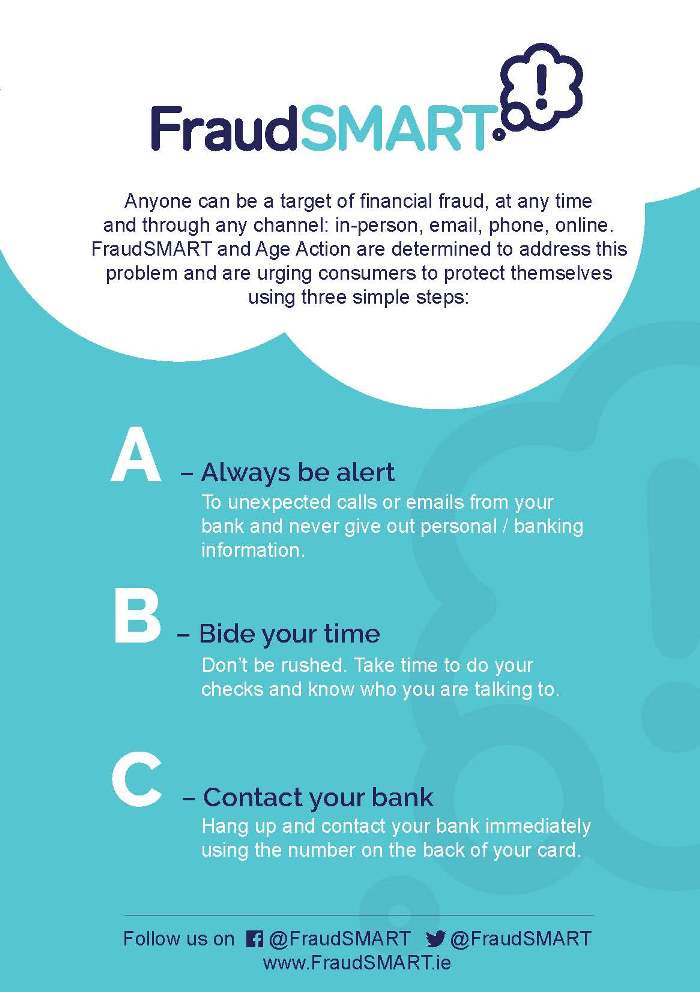

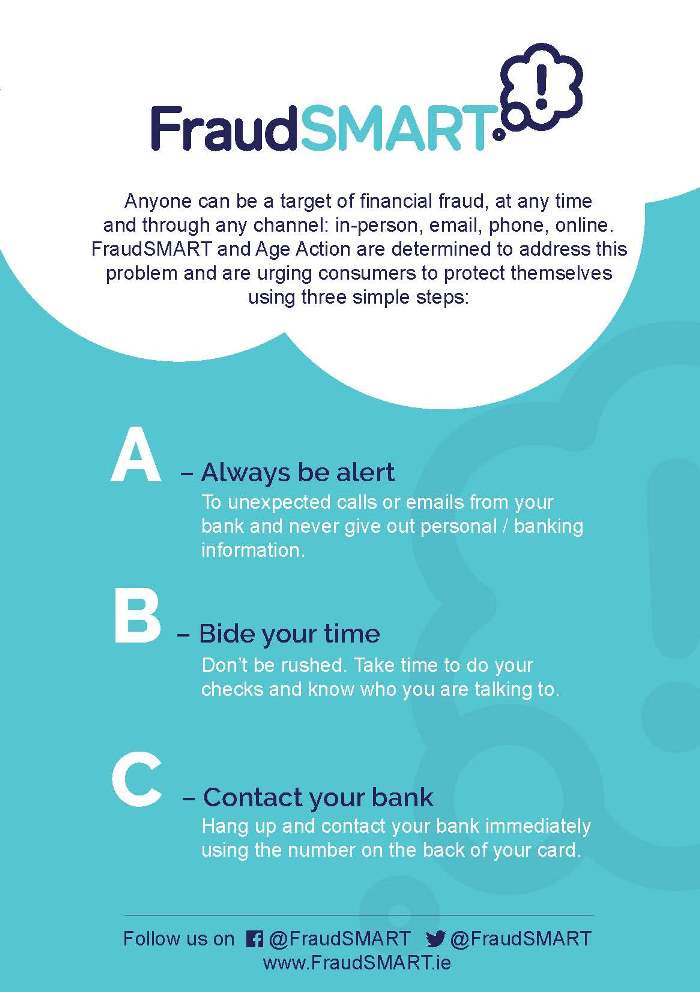
Lost or stolen card?
As soon as you believe your card has been lost or stolen, please get in touch. We’ll cancel your card as soon as you tell us it’s missing and get a new card issued to your address (the one we have on file for you) in 5 to 7 working days.
Fraud, suspicious activity or unauthorised transactions?
To report online fraud, suspicious activity, unauthorised transactions on your account or ATM fraud, please contact us as soon as possible via our Freephone numbers listed below.
Shared your online login details?
If you have shared your banking details in response to a suspicious email, text or call, please notify us as soon as possible via the Freephone numbers listed below.
Report a suspicious email or text
To report suspicious Bank of Ireland related emails or texts (both personal and business customers), send the suspicious email or text to 365security@boi.com
Emergency Contact Numbers
Republic of Ireland
Freephone: 1800 946 764 (personal and business)
Great Britain & Northern Ireland
Freephone: 0800 121 7790 (personal and business)
Everywhere outside Republic of Ireland, Great Britain & Northern Ireland
Not Freephone + 353 1 679 8993
Not Freephone + 353 56 775 7007 (Lost/Stolen cards or smart device)
The Banking & Payments Federation Ireland (BPFI) has launched a new guide aimed at helping consumers safeguard their finances and protect themselves against financial abuse and fraud. If you have concerns about how to manage or access your money or are you concerned about a loved one who may be in need of assistance with their finances, the new guide can help. You can download a copy here.