What if I don’t receive the notification?
If you do not receive the notification, this may be because:
- You have your notifications turned off, or;
- You are not using your primary security device when making your purchase.
In this case, please tap ‘Waiting for your approval’ on the app home page.
* Note: This also applies to you if you are using the browser version of our new online banking channel when logging in or making payment).
Please see details below on how to do so:
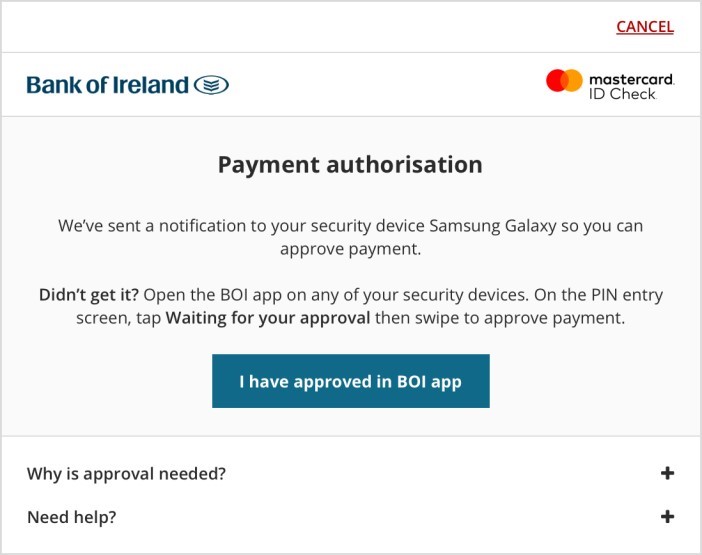
* Note: the commentary on the approval screen will differ depending on whether you are making a payment on your mobile app, or making a payment using the browser.
- You will see a screen similar to the above on the seller’s site. Do not click the ‘I have approved in BOI app’ until you have completed the authentication in the Bank of Ireland Mobile app.

- Open up the Bank of Ireland Mobile app on any of your registered security devices where you will see ‘Waiting for your approval’.


- You will tap on this, and then swipe to approve the transaction and enter 3 digits of your 6-digit 365 PIN.
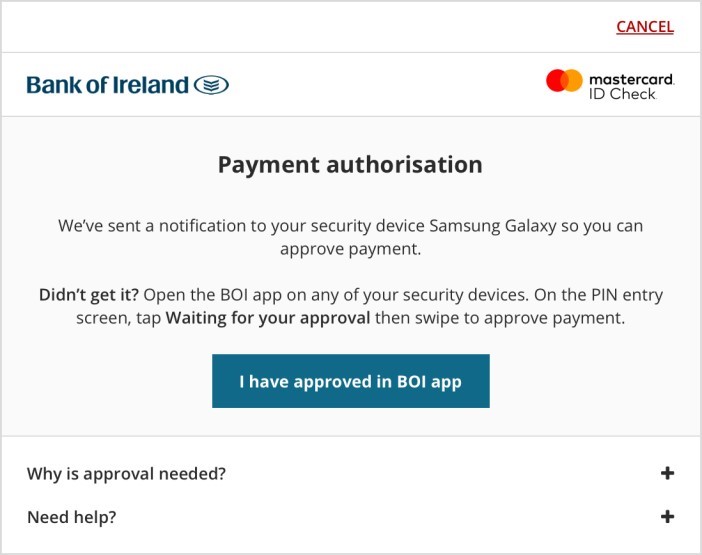
- Once you have approved the purchase in the Bank of Ireland Mobile app, you can then go back to the seller’s site and complete the transaction there by selecting ‘I have approved in BOI app’.