Payment Alerts
What are payment alerts?Payment alerts are push notifications to your device from Bank of Ireland that let you know when a payment or transfer from any of your accounts has been attempted, or if a standing order has been set up through the app. Letting you know this information helps you detect attempted fraud.
What should I do if I get a payment alert but I didn’t make a payment?If you get an alert, but you know that it wasn’t you, this may be fraud. Call us immediately on the relevant number below:
Republic of Ireland: 1800 946 764
Northern Ireland/Great Britain: 0800 121 7790
Everywhere else: + 353 1 679 8993 or + 353 56 775 7007 (for lost/stolen cards or phone)
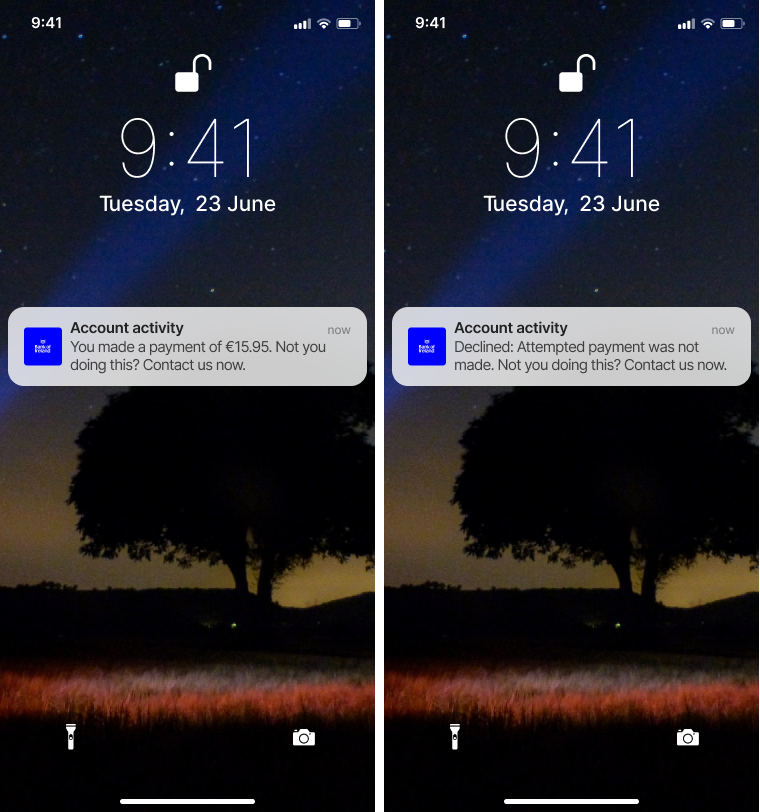
Alerts will let you know whether a payment or a transfer has been successful or not.
Payment alerts have the Bank of Ireland name and logo. They will confirm that a payment or transfer from any of your accounts has been attempted, or that a standing order has been set up through the app. Tapping an alert brings you to this page.
When are payment alerts sent?Payment alerts are sent when attempts are made to complete any of these actions in the 365 mobile app:
- Send money
- Transfer between accounts
- Set up a standing order
You can be turn off payment alerts by turning off notifications from Bank of Ireland in the 'Settings’ section of your device. However, we strongly recommend leaving them on. Alerts are there to protect and assist you. Turning them off disables all alerts from Bank of Ireland, including alerts we send when you need to approve a payment you’re making online. Having alerts turned off would mean you also miss valuable warnings about possible fraud when new payees or phones are added to your profile.
Please note: If you’ve turned off alerts, and then want to approve an online payment you’re making, you must open the app yourself, confirm your payment, and return to the site where you’re making your purchase. In some exceptional circumstances you may need to tap ‘Waiting for your approval’ at the bottom of the login screen and then confirm your payment.
Do payment alerts arrive instantly?Alerts to your registered device are usually instant. However, there can be instances when an alerts does not arrive instantly if, for example, network coverage is poor.
Please note: Very rarely an alert might not arrive at all, even though a payment attempt was made. We cover this in more detail below. As a general rule, you should log in to the app or 365 online to get a full and accurate view of any payment made using your card.
Why didn’t I get an alert?We cannot guarantee that your phone will get an alert each time you go to make a payment. Alerts rely on technology and occasionally they may not be delivered. Because of this, you should not depend solely on alerts for an overview of your activity. If you do not get an alert, you’re still responsible for what you spend and any related charges.
Customers using iOS devices will only receive the alert if there is a payment attempt made while that device is not in the 365 mobile app.
Can alerts be delayed?Yes, delays can happen, if your phone was powered off, or had poor network coverage at the time you were making a payment or transfer.
What happens if a payment is declined?If you get an alert to say that a payment has been declined, this means that the Secure Customer Authentication (SCA) approval was not completed successfully. If necessary, call us on the most suitable number below.
Republic of Ireland: 0818 365 365 or 01 404 4000, 9am to 6pm Monday to Friday (including bank holidays), 10am to 2pm Saturdays.
Northern Ireland / Great Britain: 03457 365 555, 9am to 5pm, Monday to Friday, 9am to 2pm Saturdays and bank holidays.