What do I do if I don’t get a notification?
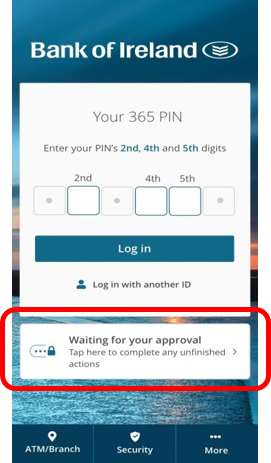
If you didn’t get a notification, you can still approve a card transaction using any of your listed security devices.
Open the BOI app within 45 seconds of making purchase and the notification will appear on screen. If it doesn’t appear, just tap Waiting for your approval (located below where you enter your 365 PIN on the BOI app) and follow the instructions to approve. Do not log in before tapping 'Waiting for your approval'.
Once completed, return to the site you were on and complete your online purchase by selecting ‘I have approved in BOI app’.